In order to update your name or home address, please log in to your account and click on the blue box in the right upper corner of the questionnaire portal (with a “person icon” on it) and select the option “Update Details”.
Once you update your information and submit the changes, a green message will pop up advising that your details have been successfully updated.
If you encounter any problems or have any questions, please contact our team by email DecodeME@ed.ac.uk and they will be able to help.
Share this page (links open in new tab):
[scriptless]
Watch our webinars to find out more
A partnership between